I wrote an article about installing a Let’s Encrypt TLS certificate on an HP LaserJet printer a while ago. Since then, I’ve been annoyed by having to install updated certificates manually, so I decided to look at how I could automate it.
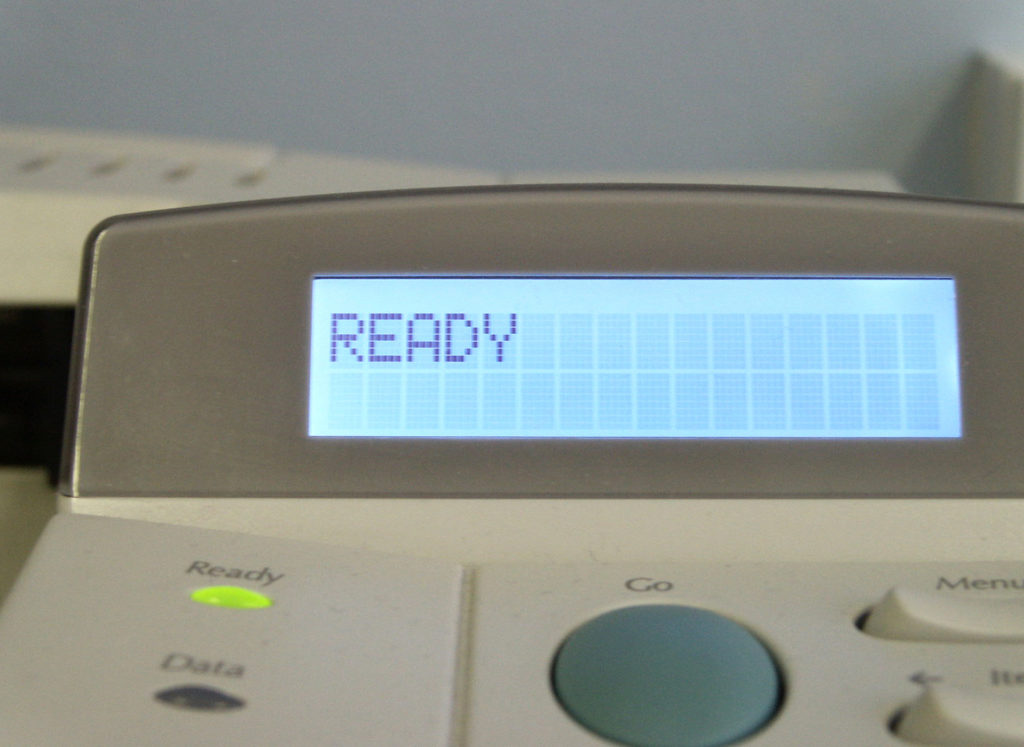
TechRadar has a great article on securing printers, but how do you automate it? Well, with a certificate authority like Let’s Encrypt for starters, but there’s no mechanism for the printer to automatically update its certificate after it expires.
I’ve set my desktop machine to certbot and renew the certificate automatically. An evening’s hacking around the web interface showed it’s really easy to install a certificate automatically.
This is the magic command to install the certificate:
curl -v --insecure https://HOSTNAME/hp/device/Certificate.pfx --form upload=@/tmp/cert.pfx --form Password=password
Replace HOSTNAME with the hostname of your printer and change /tmp/cert.pfx as required. If you want to know how to create the PFX file, see my original post.
Has anyone else found out how to do this? If they have, they’ve not posted about it!